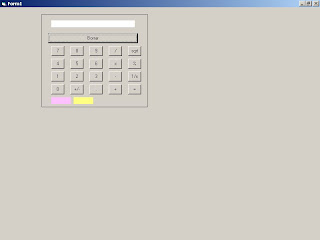
domingo, 28 de septiembre de 2008
jueves, 25 de septiembre de 2008
Codigo Calculadora (Por Vicky)
Private Sub borrar_Click()
visor.Caption = ""
End Sub
Private Sub cinco_Click()
visor.Caption = visor.Caption + "5"
End Sub
Private Sub coma_Click()
visor.Caption = visor.Caption + "."
End Sub
Private Sub cuatro_Click()
visor.Caption = visor.Caption + "4"
End Sub
Private Sub dividido_Click()
auxiliar1.Caption = visor.Caption
auxiliar2.Caption = "/"
visor.Caption = ""
End Sub
Private Sub dos_Click()
visor.Caption = visor.Caption + "2"
End Sub
Private Sub Label1_Click()
End Sub
Private Sub Label2_Click()
End Sub
Private Sub igual_Click()
If auxiliar2.Caption = "+" Then
visor.Caption = Val(auxiliar1) + Val(visor.Caption)
auxiliar1.Caption = ""
auxiliar2.Caption = ""
End If
If auxiliar2.Caption = "-" Then
visor.Caption = Val(auxiliar1) - Val(visor.Caption)
auxiliar1.Caption = ""
auxiliar2.Caption = ""
End If
If auxiliar2.Caption = "*" Then
visor.Caption = Val(auxiliar1) * Val(visor.Caption)
auxiliar1.Caption = ""
auxiliar2.Caption = ""
End If
If auxiliar2.Caption = "/" Then
visor.Caption = Val(auxiliar1) / Val(visor.Caption)
auxiliar1.Caption = ""
auxiliar2.Caption = ""
End If
End Sub
Private Sub mas_Click()
auxiliar1.Caption = visor.Caption
auxiliar2.Caption = "+"
visor.Caption = ""
End Sub
Private Sub menos_Click()
auxiliar1.Caption = visor.Caption
auxiliar2.Caption = "-"
visor.Caption = ""
End Sub
Private Sub nueve_Click()
visor.Caption = visor.Caption + "9"
End Sub
Private Sub ocho_Click()
visor.Caption = visor.Caption + "8"
End Sub
Private Sub por_Click()
auxiliar1.Caption = visor.Caption
auxiliar2.Caption = "*"
visor.Caption = ""
End Sub
Private Sub seis_Click()
visor.Caption = visor.Caption + "6"
End Sub
Private Sub siete_Click()
visor.Caption = visor.Caption + "7"
End Sub
Private Sub tres_Click()
visor.Caption = visor.Caption + "3"
End Sub
Private Sub uno_Click()
visor.Caption = visor.Caption + "1"
End Sub
visor.Caption = ""
End Sub
Private Sub cinco_Click()
visor.Caption = visor.Caption + "5"
End Sub
Private Sub coma_Click()
visor.Caption = visor.Caption + "."
End Sub
Private Sub cuatro_Click()
visor.Caption = visor.Caption + "4"
End Sub
Private Sub dividido_Click()
auxiliar1.Caption = visor.Caption
auxiliar2.Caption = "/"
visor.Caption = ""
End Sub
Private Sub dos_Click()
visor.Caption = visor.Caption + "2"
End Sub
Private Sub Label1_Click()
End Sub
Private Sub Label2_Click()
End Sub
Private Sub igual_Click()
If auxiliar2.Caption = "+" Then
visor.Caption = Val(auxiliar1) + Val(visor.Caption)
auxiliar1.Caption = ""
auxiliar2.Caption = ""
End If
If auxiliar2.Caption = "-" Then
visor.Caption = Val(auxiliar1) - Val(visor.Caption)
auxiliar1.Caption = ""
auxiliar2.Caption = ""
End If
If auxiliar2.Caption = "*" Then
visor.Caption = Val(auxiliar1) * Val(visor.Caption)
auxiliar1.Caption = ""
auxiliar2.Caption = ""
End If
If auxiliar2.Caption = "/" Then
visor.Caption = Val(auxiliar1) / Val(visor.Caption)
auxiliar1.Caption = ""
auxiliar2.Caption = ""
End If
End Sub
Private Sub mas_Click()
auxiliar1.Caption = visor.Caption
auxiliar2.Caption = "+"
visor.Caption = ""
End Sub
Private Sub menos_Click()
auxiliar1.Caption = visor.Caption
auxiliar2.Caption = "-"
visor.Caption = ""
End Sub
Private Sub nueve_Click()
visor.Caption = visor.Caption + "9"
End Sub
Private Sub ocho_Click()
visor.Caption = visor.Caption + "8"
End Sub
Private Sub por_Click()
auxiliar1.Caption = visor.Caption
auxiliar2.Caption = "*"
visor.Caption = ""
End Sub
Private Sub seis_Click()
visor.Caption = visor.Caption + "6"
End Sub
Private Sub siete_Click()
visor.Caption = visor.Caption + "7"
End Sub
Private Sub tres_Click()
visor.Caption = visor.Caption + "3"
End Sub
Private Sub uno_Click()
visor.Caption = visor.Caption + "1"
End Sub
sábado, 20 de septiembre de 2008
Semana 22 (Por Vicky)
Primera noticia:
Facebook: descarga fácilmente las imagenes en las que estés tagueado
Get My Tagged Pics es una interesantísima aplicación para Facebook que te permitirá descargar fácilmente las fotos en la que estés tagueado.
La aplicación es muy sencilla: cuando la ejecutas, checa todas las fotos de las red social en las que estés, y las agrupa en diferentes paquetes. Lo bueno es que tú puedes elegir qué paquetes descargar, gracias a un botón de ‘Download’.
Para mas información entre a: http://www.techtear.com/2008/09/18/facebook-descarga-facilmente-las-imagenes-en-las-que-estes-tagueado/
Seunda noticia:
HTC trae más competencia para el iPhone
 HTC salió con todo presentando mas teléfonos de su serie touchscreen con tecnología 3G, que compiten directamente con el iPhone 3G.
HTC salió con todo presentando mas teléfonos de su serie touchscreen con tecnología 3G, que compiten directamente con el iPhone 3G.
Los modelos que pueden competir realmente, y salir victoriosos en la comparación, son el HTC Touch HD, el HTC Touch Diamond y el HTC Touch Pro.
Para mas información entre a: http://www.techtear.com/2008/09/19/htc-trae-mas-competencia-para-el-iphone/
Tercera noticia:
Google “no” estaría negociando para adquirir Valve
Hoy a la mañana comenzaron a correr rumores que apuntaban a una posible compra de Valve por parte de Google, algo que ya ha sido desmentido por Doug Lombardi de la primera mencionada.
El rumor comenzó de la mano de la gente de The Inquirer, pero no duró mucho en vigencia, dado que la gente de MTV Multiplayer se puso en contacto con Valve, para saber si todo era cierto.
Elegi estas noticias porque me llamaron mucho la atencion.
Facebook: descarga fácilmente las imagenes en las que estés tagueado
Get My Tagged Pics es una interesantísima aplicación para Facebook que te permitirá descargar fácilmente las fotos en la que estés tagueado.
La aplicación es muy sencilla: cuando la ejecutas, checa todas las fotos de las red social en las que estés, y las agrupa en diferentes paquetes. Lo bueno es que tú puedes elegir qué paquetes descargar, gracias a un botón de ‘Download’.
Para mas información entre a: http://www.techtear.com/2008/09/18/facebook-descarga-facilmente-las-imagenes-en-las-que-estes-tagueado/
Seunda noticia:
HTC trae más competencia para el iPhone
 HTC salió con todo presentando mas teléfonos de su serie touchscreen con tecnología 3G, que compiten directamente con el iPhone 3G.
HTC salió con todo presentando mas teléfonos de su serie touchscreen con tecnología 3G, que compiten directamente con el iPhone 3G.Los modelos que pueden competir realmente, y salir victoriosos en la comparación, son el HTC Touch HD, el HTC Touch Diamond y el HTC Touch Pro.
Para mas información entre a: http://www.techtear.com/2008/09/19/htc-trae-mas-competencia-para-el-iphone/
Tercera noticia:
Google “no” estaría negociando para adquirir Valve
Hoy a la mañana comenzaron a correr rumores que apuntaban a una posible compra de Valve por parte de Google, algo que ya ha sido desmentido por Doug Lombardi de la primera mencionada.
El rumor comenzó de la mano de la gente de The Inquirer, pero no duró mucho en vigencia, dado que la gente de MTV Multiplayer se puso en contacto con Valve, para saber si todo era cierto.
Para mas información entre a: http://www.techtear.com/2008/09/17/google-no-esta-por-adquirir-valve/
Elegi estas noticias porque me llamaron mucho la atencion.
Semana 21 (Por Vicky)
Primera noticia
La presentación del teléfono de Google
La presentación del teléfono de Google
 Google entrará al mercado de los teléfonos móviles, y la presentación se hará el 23 de septiembre en un evento organizado por la compañía T-Mobile, quien será la encargada de distribuirlo.
Google entrará al mercado de los teléfonos móviles, y la presentación se hará el 23 de septiembre en un evento organizado por la compañía T-Mobile, quien será la encargada de distribuirlo.Los rumores indican que el teléfono G1 costaría al público 199 dólares, un precio razonable si tenemos en cuenta que la compañía tendrá que competir mano a mano con el iPhone.
Para mas información entre a: http://www.techtear.com/2008/09/18/la-presentacion-del-telefono-de-google/
Segunda noticia:
Microsoft daría versiones gratuitas de su software
El rumor se hizo mas fuerte gracias a que el director estratégico de Microsoft dio una entrevista al diario Alemán Süddeutsche Zeitung, explicando que están buscando nuevas fuentes de ingresos, y parecen reconocer a la publicidad como una de las mayores fuentes del mercado actual.
Para mas información entre a: http://www.techtear.com/2008/09/17/microsoft-daria-versiones-gratuitas-de-su-software/
Tercera noticia:
Motojewel diseño con forma de joya para nosotras

Motorola piensa en nosotras, y diseñó el Motojewel que, cerrado, tiene forma de diamante. Realmente se ve muy bonito, y con bastante estilo para mujeres.
Es un teléfono 100% diseñado para nosotras, por su forma de diamante y su color púrpura, con funcionalidad envidiable para algunos otros teléfonos comunes.
Para mas información entre a: http://www.techtear.com/2008/09/17/motojewel-diseno-con-forma-de-joya-para-nosotras/
Elegi estas noticias porque son muy interesantes.
viernes, 19 de septiembre de 2008
Codigos Visual Basic (Por Vicky)
Private Sub anterior_Click()
End Sub
Private Sub brillomas_Click()
TV.Left = TV.Left + 100
End Sub
Private Sub brillomenos_Click()
TV.Left = TV.Left - 100
End Sub
Private Sub canalmas_Click()
If tvcatv.Caption = "TV" Then
If Numerocanal.Caption < 13 Then
Numerocanal.Caption = Numerocanal.Caption + 1
Else
Numerocanal.Caption = 1
End If
Else
If Numerocanal.Caption < 120 Then
Numerocanal.Caption = Numerocanal.Caption + 1
Else
Numerocanal.Caption = 1
End If
End If
End Sub
Private Sub canalmenos_Click()
If Numerocanal.Caption < 1 Then
If tvcatv.Caption = "TV" Then
Numerocanal.Caption = 13
Else
Numerocanal.Caption = 120
End If
Else
Numerocanal.Caption = Numerocanal.Caption - 1
End If
End Sub
Private Sub catv_Click()
tvcatv = "CATV"
End Sub
Private Sub cero_Click()
Auxiliar.Caption = Auxiliar.Caption + "0"
End Sub
Private Sub cinco_Click()
Auxiliar.Caption = Auxiliar.Caption + "5"
End Sub
Private Sub Combo1_Change()
End Sub
Private Sub Command1_Click()
End Sub
Private Sub cuatro_Click()
Auxiliar.Caption = Auxiliar.Caption + "4"
End Sub
Private Sub dos_Click()
Auxiliar.Caption = Auxiliar.Caption + "2"
End Sub
Private Sub Label1_Click()
End Sub
Private Sub enter_Click()
Auxiliar.Caption = Auxiliar.Caption
Numerocanal = ""
Numerocanal.Caption = Auxiliar.Caption
Auxiliar = ""
End Sub
Private Sub nueve_Click()
Auxiliar.Caption = Auxiliar.Caption + "9"
End Sub
Private Sub ocho_Click()
Auxiliar.Caption = Auxiliar.Caption + "8"
End Sub
Private Sub off_Click()
Numerocanal.Caption = ""
tvcatv.Caption = ""
onoff.BackColor = vbBlack
uno.Enabled = False
dos.Enabled = False
tres.Enabled = False
cuatro.Enabled = False
cinco.Enabled = False
seis.Enabled = False
siete.Enabled = False
ocho.Enabled = False
nueve.Enabled = False
cero.Enabled = False
tv1.Enabled = False
enter.Enabled = False
catv.Enabled = False
Auxiliar.Caption = ""
End Sub
Private Sub on_Click()
tvcatv.Caption = "TV"
onoff.BackColor = vbRed
uno.Enabled = True
dos.Enabled = True
tres.Enabled = True
cuatro.Enabled = True
cinco.Enabled = True
seis.Enabled = True
siete.Enabled = True
ocho.Enabled = True
nueve.Enabled = True
cero.Enabled = True
catv.Enabled = True
enter.Enabled = True
tv1.Enabled = True
End Sub
Private Sub onoff1_Click()
If uno.Enabled = False Then
dos.Enabled = True
tres.Enabled = True
cuatro.Enabled = True
cinco.Enabled = True
seis.Enabled = True
siete.Enabled = True
ocho.Enabled = True
nueve.Enabled = True
cero.Enabled = True
catv.Enabled = True
enter.Enabled = True
tv1.Enabled = True
tvcatv.Caption = "TV"
onoff.BackColor = vbRed
Else
uno.Enabled = False
dos.Enabled = False
tres.Enabled = False
cuatro.Enabled = False
cinco.Enabled = False
seis.Enabled = False
siete.Enabled = False
ocho.Enabled = False
nueve.Enabled = False
cero.Enabled = False
tv1.Enabled = False
enter.Enabled = False
catv.Enabled = False
Numerocanal.Caption = ""
tvcatv.Caption = ""
onoff.BackColor = vbBlack
End If
End Sub
Private Sub seis_Click()
Auxiliar.Caption = Auxiliar.Caption + "6"
End Sub
Private Sub siete_Click()
Auxiliar.Caption = Auxiliar.Caption + "7"
End Sub
Private Sub sonidomas_Click()
TV.Top = TV.Top + 100
Auxiliar.Top = Auxiliar.Top + 100
End Sub
Private Sub sonidomenos_Click()
TV.Top = TV.Top - 100
Auxiliar.Top = Auxiliar.Top - 100
End Sub
Private Sub tres_Click()
Auxiliar.Caption = Auxiliar.Caption + "3"
End Sub
Private Sub tvcatv1_Click()
End Sub
Private Sub tv1_Click()
tvcatv = "TV"
End Sub
Private Sub uno_Click()
Auxiliar.Caption = Auxiliar.Caption + "1"
End Sub
Private Sub VScroll1_Change()
End Sub
End Sub
Private Sub brillomas_Click()
TV.Left = TV.Left + 100
End Sub
Private Sub brillomenos_Click()
TV.Left = TV.Left - 100
End Sub
Private Sub canalmas_Click()
If tvcatv.Caption = "TV" Then
If Numerocanal.Caption < 13 Then
Numerocanal.Caption = Numerocanal.Caption + 1
Else
Numerocanal.Caption = 1
End If
Else
If Numerocanal.Caption < 120 Then
Numerocanal.Caption = Numerocanal.Caption + 1
Else
Numerocanal.Caption = 1
End If
End If
End Sub
Private Sub canalmenos_Click()
If Numerocanal.Caption < 1 Then
If tvcatv.Caption = "TV" Then
Numerocanal.Caption = 13
Else
Numerocanal.Caption = 120
End If
Else
Numerocanal.Caption = Numerocanal.Caption - 1
End If
End Sub
Private Sub catv_Click()
tvcatv = "CATV"
End Sub
Private Sub cero_Click()
Auxiliar.Caption = Auxiliar.Caption + "0"
End Sub
Private Sub cinco_Click()
Auxiliar.Caption = Auxiliar.Caption + "5"
End Sub
Private Sub Combo1_Change()
End Sub
Private Sub Command1_Click()
End Sub
Private Sub cuatro_Click()
Auxiliar.Caption = Auxiliar.Caption + "4"
End Sub
Private Sub dos_Click()
Auxiliar.Caption = Auxiliar.Caption + "2"
End Sub
Private Sub Label1_Click()
End Sub
Private Sub enter_Click()
Auxiliar.Caption = Auxiliar.Caption
Numerocanal = ""
Numerocanal.Caption = Auxiliar.Caption
Auxiliar = ""
End Sub
Private Sub nueve_Click()
Auxiliar.Caption = Auxiliar.Caption + "9"
End Sub
Private Sub ocho_Click()
Auxiliar.Caption = Auxiliar.Caption + "8"
End Sub
Private Sub off_Click()
Numerocanal.Caption = ""
tvcatv.Caption = ""
onoff.BackColor = vbBlack
uno.Enabled = False
dos.Enabled = False
tres.Enabled = False
cuatro.Enabled = False
cinco.Enabled = False
seis.Enabled = False
siete.Enabled = False
ocho.Enabled = False
nueve.Enabled = False
cero.Enabled = False
tv1.Enabled = False
enter.Enabled = False
catv.Enabled = False
Auxiliar.Caption = ""
End Sub
Private Sub on_Click()
tvcatv.Caption = "TV"
onoff.BackColor = vbRed
uno.Enabled = True
dos.Enabled = True
tres.Enabled = True
cuatro.Enabled = True
cinco.Enabled = True
seis.Enabled = True
siete.Enabled = True
ocho.Enabled = True
nueve.Enabled = True
cero.Enabled = True
catv.Enabled = True
enter.Enabled = True
tv1.Enabled = True
End Sub
Private Sub onoff1_Click()
If uno.Enabled = False Then
dos.Enabled = True
tres.Enabled = True
cuatro.Enabled = True
cinco.Enabled = True
seis.Enabled = True
siete.Enabled = True
ocho.Enabled = True
nueve.Enabled = True
cero.Enabled = True
catv.Enabled = True
enter.Enabled = True
tv1.Enabled = True
tvcatv.Caption = "TV"
onoff.BackColor = vbRed
Else
uno.Enabled = False
dos.Enabled = False
tres.Enabled = False
cuatro.Enabled = False
cinco.Enabled = False
seis.Enabled = False
siete.Enabled = False
ocho.Enabled = False
nueve.Enabled = False
cero.Enabled = False
tv1.Enabled = False
enter.Enabled = False
catv.Enabled = False
Numerocanal.Caption = ""
tvcatv.Caption = ""
onoff.BackColor = vbBlack
End If
End Sub
Private Sub seis_Click()
Auxiliar.Caption = Auxiliar.Caption + "6"
End Sub
Private Sub siete_Click()
Auxiliar.Caption = Auxiliar.Caption + "7"
End Sub
Private Sub sonidomas_Click()
TV.Top = TV.Top + 100
Auxiliar.Top = Auxiliar.Top + 100
End Sub
Private Sub sonidomenos_Click()
TV.Top = TV.Top - 100
Auxiliar.Top = Auxiliar.Top - 100
End Sub
Private Sub tres_Click()
Auxiliar.Caption = Auxiliar.Caption + "3"
End Sub
Private Sub tvcatv1_Click()
End Sub
Private Sub tv1_Click()
tvcatv = "TV"
End Sub
Private Sub uno_Click()
Auxiliar.Caption = Auxiliar.Caption + "1"
End Sub
Private Sub VScroll1_Change()
End Sub
Etiquetas:
codigos visual basic,
por vicky
jueves, 4 de septiembre de 2008
Codigo Visual Basic (Por Vicky y Denu)
Private Sub brillomas_Click()
TV.Left = TV.Left + 100
End Sub
Private Sub brillomenos_Click()
TV.Left = TV.Left - 100
End Sub
Private Sub canalmas_Click()
If Numerocanal.Caption < caption =" Numerocanal.Caption" caption =" 1"> 1 Then
Numerocanal.Caption = Numerocanal.Caption - 1
Else
Numerocanal.Caption = 120
End If
End Sub
Private Sub cero_Click()
Auxiliar.Caption = Auxiliar.Caption + "0"
End Sub
Private Sub cinco_Click()
Auxiliar.Caption = Auxiliar.Caption + "5"
End Sub
Private Sub cuatro_Click()
Auxiliar.Caption = Auxiliar.Caption + "4"
End Sub
Private Sub dos_Click()
Auxiliar.Caption = Auxiliar.Caption + "2"
End Sub
Private Sub Label1_Click()
End Sub
Private Sub enter_Click()
Auxiliar.Caption = Auxiliar.Caption
Numerocanal = ""
Numerocanal.Caption = Auxiliar.Caption
Auxiliar = ""
End Sub
Private Sub nueve_Click()
Auxiliar.Caption = Auxiliar.Caption + "9"
End Sub
Private Sub ocho_Click()
Auxiliar.Caption = Auxiliar.Caption + "8"
End Sub
Private Sub off_Click()
Numerocanal.Caption = ""
tvcatv.Caption = ""
onoff.BackColor = vbBlack
uno.Enabled = False
dos.Enabled = False
tres.Enabled = False
cuatro.Enabled = False
cinco.Enabled = False
seis.Enabled = False
siete.Enabled = False
ocho.Enabled = False
nueve.Enabled = False
cero.Enabled = False
tv1.Enabled = False
enter.Enabled = False
catv.Enabled = False
Auxiliar.Caption = ""
End Sub
Private Sub on_Click()
tvcatv.Caption = "TV"
onoff.BackColor = vbRed
uno.Enabled = True
dos.Enabled = True
tres.Enabled = True
cuatro.Enabled = True
cinco.Enabled = True
seis.Enabled = True
siete.Enabled = True
ocho.Enabled = True
nueve.Enabled = True
cero.Enabled = True
catv.Enabled = True
enter.Enabled = True
tv1.Enabled = True
End Sub
Private Sub onoff1_Click()
If uno.Enabled = False Then
dos.Enabled = True
tres.Enabled = True
cuatro.Enabled = True
cinco.Enabled = True
seis.Enabled = True
siete.Enabled = True
ocho.Enabled = True
nueve.Enabled = True
cero.Enabled = True
catv.Enabled = True
enter.Enabled = True
tv1.Enabled = True
tvcatv.Caption = "TV"
onoff.BackColor = vbRed
Else
uno.Enabled = False
dos.Enabled = False
tres.Enabled = False
cuatro.Enabled = False
cinco.Enabled = False
seis.Enabled = False
siete.Enabled = False
ocho.Enabled = False
nueve.Enabled = False
cero.Enabled = False
tv1.Enabled = False
enter.Enabled = False
catv.Enabled = False
Numerocanal.Caption = ""
tvcatv.Caption = ""
onoff.BackColor = vbBlack
End If
End Sub
Private Sub seis_Click()
Auxiliar.Caption = Auxiliar.Caption + "6"
End Sub
Private Sub siete_Click()
Auxiliar.Caption = Auxiliar.Caption + "7"
End Sub
Private Sub sonidomas_Click()
TV.Top = TV.Top + 100
Auxiliar.Top = Auxiliar.Top + 100
End Sub
Private Sub sonidomenos_Click()
TV.Top = TV.Top - 100
Auxiliar.Top = Auxiliar.Top - 100
End Sub
Private Sub tres_Click()
Auxiliar.Caption = Auxiliar.Caption + "3"
End Sub
Private Sub tvcatv1_Click()
End Sub
Private Sub uno_Click()
Auxiliar.Caption = Auxiliar.Caption + "1"
End Sub
Private Sub VScroll1_Change()
End Sub
TV.Left = TV.Left + 100
End Sub
Private Sub brillomenos_Click()
TV.Left = TV.Left - 100
End Sub
Private Sub canalmas_Click()
If Numerocanal.Caption < caption =" Numerocanal.Caption" caption =" 1"> 1 Then
Numerocanal.Caption = Numerocanal.Caption - 1
Else
Numerocanal.Caption = 120
End If
End Sub
Private Sub cero_Click()
Auxiliar.Caption = Auxiliar.Caption + "0"
End Sub
Private Sub cinco_Click()
Auxiliar.Caption = Auxiliar.Caption + "5"
End Sub
Private Sub cuatro_Click()
Auxiliar.Caption = Auxiliar.Caption + "4"
End Sub
Private Sub dos_Click()
Auxiliar.Caption = Auxiliar.Caption + "2"
End Sub
Private Sub Label1_Click()
End Sub
Private Sub enter_Click()
Auxiliar.Caption = Auxiliar.Caption
Numerocanal = ""
Numerocanal.Caption = Auxiliar.Caption
Auxiliar = ""
End Sub
Private Sub nueve_Click()
Auxiliar.Caption = Auxiliar.Caption + "9"
End Sub
Private Sub ocho_Click()
Auxiliar.Caption = Auxiliar.Caption + "8"
End Sub
Private Sub off_Click()
Numerocanal.Caption = ""
tvcatv.Caption = ""
onoff.BackColor = vbBlack
uno.Enabled = False
dos.Enabled = False
tres.Enabled = False
cuatro.Enabled = False
cinco.Enabled = False
seis.Enabled = False
siete.Enabled = False
ocho.Enabled = False
nueve.Enabled = False
cero.Enabled = False
tv1.Enabled = False
enter.Enabled = False
catv.Enabled = False
Auxiliar.Caption = ""
End Sub
Private Sub on_Click()
tvcatv.Caption = "TV"
onoff.BackColor = vbRed
uno.Enabled = True
dos.Enabled = True
tres.Enabled = True
cuatro.Enabled = True
cinco.Enabled = True
seis.Enabled = True
siete.Enabled = True
ocho.Enabled = True
nueve.Enabled = True
cero.Enabled = True
catv.Enabled = True
enter.Enabled = True
tv1.Enabled = True
End Sub
Private Sub onoff1_Click()
If uno.Enabled = False Then
dos.Enabled = True
tres.Enabled = True
cuatro.Enabled = True
cinco.Enabled = True
seis.Enabled = True
siete.Enabled = True
ocho.Enabled = True
nueve.Enabled = True
cero.Enabled = True
catv.Enabled = True
enter.Enabled = True
tv1.Enabled = True
tvcatv.Caption = "TV"
onoff.BackColor = vbRed
Else
uno.Enabled = False
dos.Enabled = False
tres.Enabled = False
cuatro.Enabled = False
cinco.Enabled = False
seis.Enabled = False
siete.Enabled = False
ocho.Enabled = False
nueve.Enabled = False
cero.Enabled = False
tv1.Enabled = False
enter.Enabled = False
catv.Enabled = False
Numerocanal.Caption = ""
tvcatv.Caption = ""
onoff.BackColor = vbBlack
End If
End Sub
Private Sub seis_Click()
Auxiliar.Caption = Auxiliar.Caption + "6"
End Sub
Private Sub siete_Click()
Auxiliar.Caption = Auxiliar.Caption + "7"
End Sub
Private Sub sonidomas_Click()
TV.Top = TV.Top + 100
Auxiliar.Top = Auxiliar.Top + 100
End Sub
Private Sub sonidomenos_Click()
TV.Top = TV.Top - 100
Auxiliar.Top = Auxiliar.Top - 100
End Sub
Private Sub tres_Click()
Auxiliar.Caption = Auxiliar.Caption + "3"
End Sub
Private Sub tvcatv1_Click()
End Sub
Private Sub uno_Click()
Auxiliar.Caption = Auxiliar.Caption + "1"
End Sub
Private Sub VScroll1_Change()
End Sub
Suscribirse a:
Comentarios (Atom)



